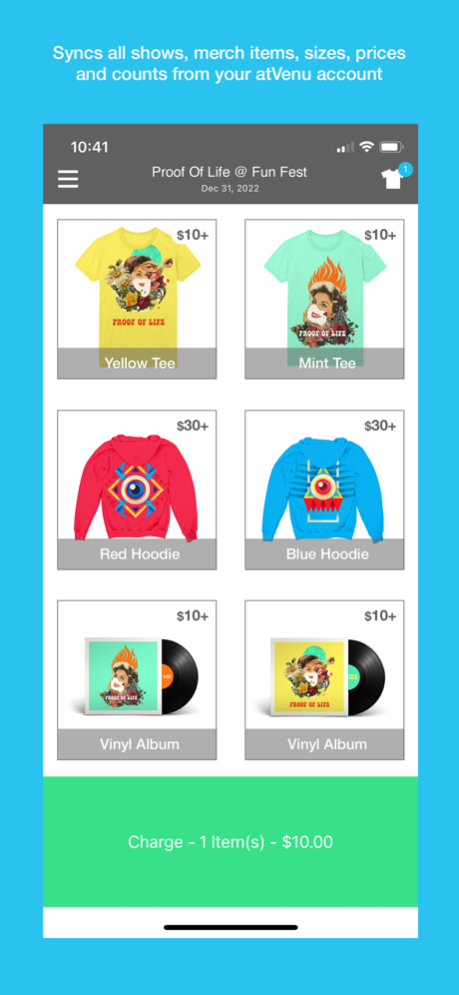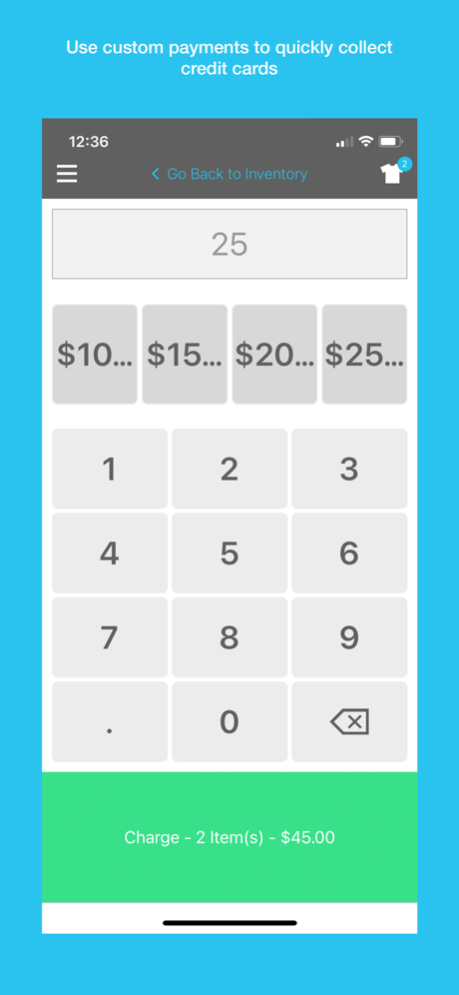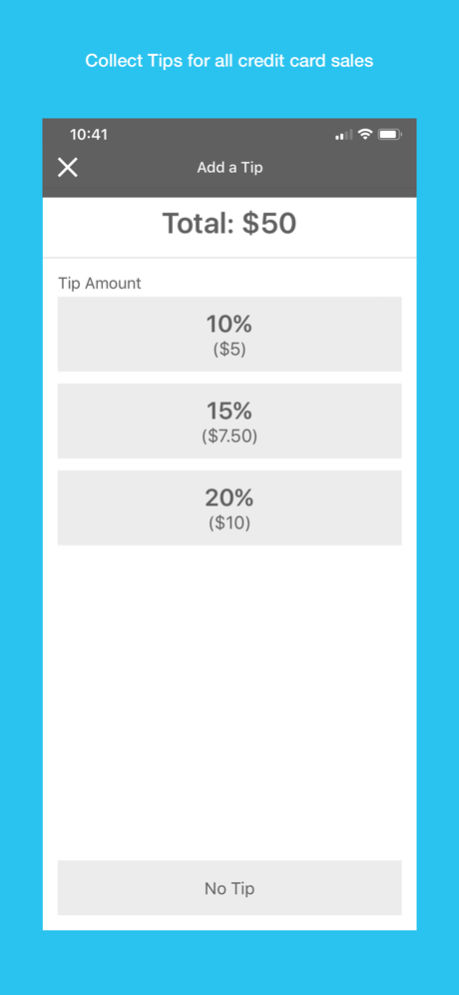atVenu Register 3.181.0
Continue to app
Free Version
Publisher Description
NOTE: This is not for SoundScan Reporting. If you are a merch rep looking to use atVenu for SoundScan or merch management reporting, please download the atVenu Artist Manager app under iPhone only apps.
atVenu Register is a point-of-sale solution built specifically for the merch industry. Fully integrated with the atVenu platform, atVenu Register will allow you to track and collect your sales, collect credit card payments and keep your inventory up to date in real-time.
Register features include:
- View your Event Merch, Headline Artists and Supporting Artists merch list with a touch of a button
- Merch items are automatically updated and available once added to the atVenu system, including titles, photos and size selectors
- View items as you have them organized as you have them setup in your Count and Settlement sheets
- Accept Cash, Credit Card, Other and Split Payments
- Supports offline processing, with per transaction limits
- Send email or SMS receipts
- Process refunds if needed, with option for manager authorization
- Easily process exchanges to keep inventory accurate
- Apply discounts with properly calculated tax adjustments in settlements
- Automatically updates and tracks your inventory levels in the atVenu system
- Each stand displays the merch available at a given stand
- Add new artists and merch on the fly
- Supports all major US and Canadian Credit Cards, including Interac/Debit
To get setup with atVenu Register, contact us at info@atvenu.com.
Apr 16, 2024
Version 3.181.0
- Bug fixes and general improvements
About atVenu Register
atVenu Register is a free app for iOS published in the Office Suites & Tools list of apps, part of Business.
The company that develops atVenu Register is atVenu, Inc.. The latest version released by its developer is 3.181.0.
To install atVenu Register on your iOS device, just click the green Continue To App button above to start the installation process. The app is listed on our website since 2024-04-16 and was downloaded 2 times. We have already checked if the download link is safe, however for your own protection we recommend that you scan the downloaded app with your antivirus. Your antivirus may detect the atVenu Register as malware if the download link is broken.
How to install atVenu Register on your iOS device:
- Click on the Continue To App button on our website. This will redirect you to the App Store.
- Once the atVenu Register is shown in the iTunes listing of your iOS device, you can start its download and installation. Tap on the GET button to the right of the app to start downloading it.
- If you are not logged-in the iOS appstore app, you'll be prompted for your your Apple ID and/or password.
- After atVenu Register is downloaded, you'll see an INSTALL button to the right. Tap on it to start the actual installation of the iOS app.
- Once installation is finished you can tap on the OPEN button to start it. Its icon will also be added to your device home screen.